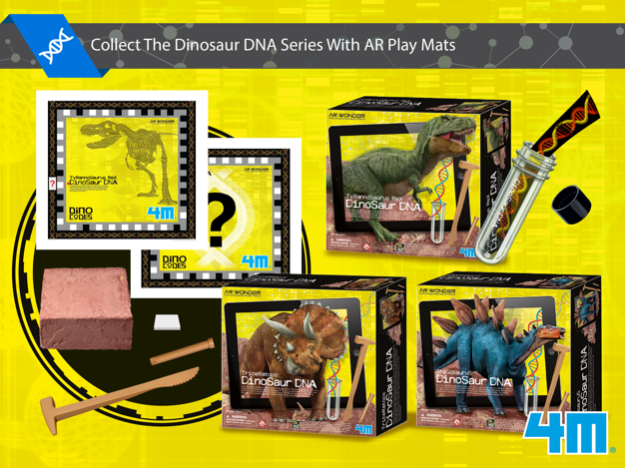DinoCodes 3.3.5
Continue to app
Free Version
Publisher Description
Bring life-sized dinosaurs “back to life” before your eyes! Get ready to become a palaeontologist and dino geneticist!
DinoCodes™ is specially designed for Dinosaur DNA, a series of physical products presented by 4M® under the AR Wonder product series. Dinosaur DNA is designed for children age 8 and up. The series carries three items by far, namely Tyrannosaurus Rex, Stegosaurus and Triceratops. DinoCodes™ and Dinosaur DNA provide you an interactive experience with prehistoric dinosaurs and sceneries through Augmented Reality (AR) technology, combining hands-on fun with virtual excitement. Unleash your imagination and create your own prehistoric stories!
Full Version (paired with Dinosaur DNA AR play mats):
1. Dig up glowing dinosaur skeletons and collect DNA stickers (using Dinosaur DNA product)
2. Complete the AR dinosaur play mat and secret AR play mat with the DNA stickers (using Dinosaur DNA product)
3. Use DinoCodes™ to scan the AR play mats and recreate dinosaurs through AR technology
4. Save all dinosaur videos and photos directly to the device photo album
Enjoy all app features as below:
- Dinosaur mega-movie creator
- Interactive dinosaur photo capturer
- Simultaneous scan of multiple AR play mats for unlimited time
- Numerous photo frames for your creations
- Educational facts of dinosaurs and natural phenomenon
- Instant share via Facebook, YouTube, WhatsApp, email, and other social media
Trial Version (without Dinosaur DNA AR play mats):
1. Create a one-off AR dinosaur card
2. Use DinoCodes™ to temporarily recognise your AR dinosaur card
3. Use DinoCodes™ to scan the card and recreate a Tyrannosaurus Rex through AR technology
4. Save all dinosaur videos and photos directly to the device photo album
Try the limited app features as below:
- Dinosaur mega-movie creator
- Interactive dinosaur photo capturer
- Numerous photo frames for your creations
- Instant share via Facebook, YouTube, WhatsApp, email, and other social media
Please note:
- DinoCodes™ is recommended to be used with Dinosaur DNA products for full-version enjoyment. For more product information of Dinosaur DNA, visit www.4m-ind.com
- Parents should note that DinoCodes™ is free to play but offers some extra game items for in-app purchase with real money.
- A network connection is required to enable certain features. Please be aware of the usage of your cellular data.
- The processing time of sharing the dinosaur photos and videos will depend on the network, file size and device performance.
- DinoCodes™ runs on most Apple™ devices with iOS 7.0 to 10.0. The following Apple™ devices are compatible: iPhone® 5, iPad mini™, and iPad Air®. We will continue to update the compatibility list to provide support for the other most popular devices. The most up-to-date compatibility list will be available on www.4m-ind.com
- DinoCodes™ currently supports six languages: English, Traditional Chinese, Simplified Chinese, Japanese, Russian and Polish.
- For app support and terms of use, visit www.4m-ind.com
Like us on Facebook for latest news and updates: facebook.com/4mindustries
Apple, the Apple Logo, iPhone, iPad, iPad Air, and iPad mini are trademarks of Apple Inc., registered in the U.S. and other countries. App Store is a service mark of Apple Inc.
DinoCodes is a trademark of idvision Limited.
©2015 idvision Limited. All rights reserved.
©2015 4M Industrial Development Limited. All rights reserved.
Augmented Reality System
HK Patent App 14107099.9
Jan 24, 2022
Version 3.3.5
Fix bugs
About DinoCodes
DinoCodes is a free app for iOS published in the Kids list of apps, part of Education.
The company that develops DinoCodes is IDVISION LTD. The latest version released by its developer is 3.3.5.
To install DinoCodes on your iOS device, just click the green Continue To App button above to start the installation process. The app is listed on our website since 2022-01-24 and was downloaded 0 times. We have already checked if the download link is safe, however for your own protection we recommend that you scan the downloaded app with your antivirus. Your antivirus may detect the DinoCodes as malware if the download link is broken.
How to install DinoCodes on your iOS device:
- Click on the Continue To App button on our website. This will redirect you to the App Store.
- Once the DinoCodes is shown in the iTunes listing of your iOS device, you can start its download and installation. Tap on the GET button to the right of the app to start downloading it.
- If you are not logged-in the iOS appstore app, you'll be prompted for your your Apple ID and/or password.
- After DinoCodes is downloaded, you'll see an INSTALL button to the right. Tap on it to start the actual installation of the iOS app.
- Once installation is finished you can tap on the OPEN button to start it. Its icon will also be added to your device home screen.